
 The recent website issue has been resolved, but to ensure site security all usernames and passwords have been changed — so you will need to reset your password.
The recent website issue has been resolved, but to ensure site security all usernames and passwords have been changed — so you will need to reset your password.
To do this, use the log button on the top right hand corner of the website, and click ‘Forgotten Password’ or if you have been redirected to the ‘Welcome to’, click on the ‘reset password’ link.
Please note, YOU MUST USE THE EMAIL ADDRESS LINKED TO YOUR ACCOUNT TO RESET YOUR PASSWORD. Initially, your username will not be recognised (once you have reset your password, your username will, once again, be recognised).
You will then receive an email with a reset link. Use this, again, giving your email address, not your username.
Do not use a password you have used on the MJA website previously, and remember, you should never use the same password for more than one website.
In the early hours of February 17, the website automatically generated password reset emails to all members which included a reset link. See image below.
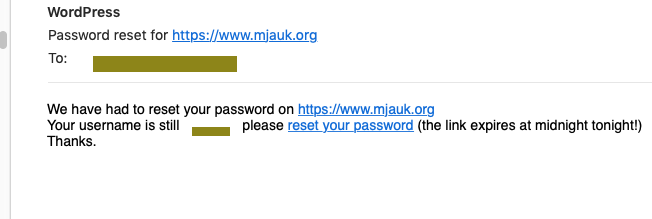
These links are pefectly safe and your security has not been compromised in any way if you have already clicked on one of these links.
However, as you may have noticed, contrary to the message in the email, you will not be able to log in using your username. This is because of added security measures we have put in place.
We are continuing to investigate what happened, but our web developer assures me there is no evidence of any data breach and there were no known issues with any of the software or plug ins the site uses. We will however, remain vigilant and will continue to monitor and, if necessary, enhance site security.
Thank you for your patience while we were working on the issue.


Recent Comments